The trackpoint/eraserhead/navigation nipple/whatever works fine from the get-go, but the middle-button mousewheel emulation does not. It's easily fixed, though, by downloading and installing the driver from Lenovo. After this easy fix, though, I started running into some problems.
First off, my Centrino Pro chipset (Intel Mobile GM965 Express) graphics driver wasn't recognized by default, and every time I tried to install it manually, it failed with an error claiming that the chipset wasn't valid for the driver.
Knowing this to be false, I went and downloaded another copy of the driver from CNET (looks to be a Dell driver, based on some files contained within the driver package). This driver's installation utility failed with an error about an unsupported operating system, which I dealt with by right-clicking on it and going to the 'Compatibility' tab and choosing Windows Vista (no Service Packs) as the compatibility target. After that, the installer ran just fine. Now I have Aero and transparency and everything.
Out of the box, the system recognizes my stylus and allows for pen input and screen calibration. However, I wanted a few features that are only available from the official Wacom driver, so I downloaded it and tried to install it. The installation went fine, but upon reboot, the system no longer recognized my stylus at all. When I went to the control panels and clicked on the Wacom driver panel, it choked and failed with an error about how there were no compatible interfaces found on the system.... Luckily, after uninstalling the driver from my Programs list and uninstalling the drivers from the device manager, all is well again, though I'm stuck with the generic, MS driver.
Other than those hiccups, everything seems to be working well. The system is overtly similar to Windows 7, only with sharp corners and a little less transparency everywhere. Window borders are more opaque now, and they no longer have the Vista-style reflection/glare effects.
The 'ribbon' menu style has been adopted throughout the system and, while I don't really like it, I suspect it will grow on me, much like it did when introduced to Office 2007.
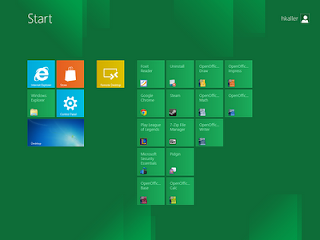
At this point, the Metro UI is sort of useless and is just a glorified launcher, but MS intends to have the launcher squares configurable and with live updates (i.e., your buddies list will update with who is online, the weather application will show live weather, etc.). However, applications will have to be written especially for the Metro UI using a new API, and MS intends to charge developers 30% of revenue for Metro apps, just like Apple does with their App Store.
If you have any questions about Windows 8 in general or its use on this computer, specifically, drop me a comment.

